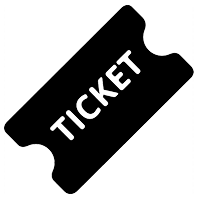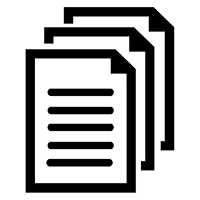inStock – How to add/edit/remove individual items
Steps to add/edit/remove individual items in inStock app. - Log into inBeam Instock app with your user credentials. If you have admin permissions please click on: Administration - Settings - Edit Inventory Settings - Add Master Inventory items ( Click on New button ) Fill out item's information and click on Save. - Then in the same Edit Inventory Settings click on Edit Local Inventory Item - Add Master Inventory items ( Click on New button ) Fill out required data and click on Save. - Use similar steps to edit or remove item from inventory. Note: If item was [...]